OSL2000 Boot Manager is an ideal tool for programmers or system administrators that usually work with more than one operating system.
This program offers you the possibility to start your PC with different and totally independent operating systems, working in each case with the one you have selected without the need to manipulate any other one in the meanwhile.
Once installed, OSL2000 Boot Manager will ask you to restart the PC to make it work. From now one, each time you will start the computer, OSL2000 Boot Manager will show you a dialogue box where you have to select the operating system you will work with in every session.
We have to point out that OSL2000 Boot Manager is only an assistant for the system's start up. So if you want to work with more than one operating system you will have to install them before, be it on your hard disk or any removable device.

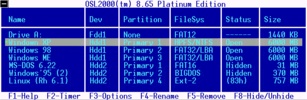















Comments
There are no opinions about OSL2000 Boot Manager yet. Be the first! Comment